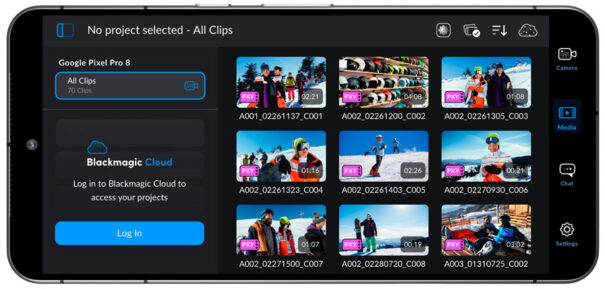Blackmagic Camera app lands on Android
Following its successful debut in the iOS ecosystem, the Magia nera Camera app is coming to select Samsung and Google Pixel phones to provide cinematic controls and features for Android OS smartphone cameras.
Blackmagic Camera enables the potential of a phone’s built-in camera to be harnessed through an app with a variety of digital cinema camera controls. The system integrates the same interface as Blackmagic Design’s professional models, so that the user, by tapping the screen, can modify parameters such as frame rate, shutter angle, white balance and ISO sensitivity, or record 10-bit ProRes files at 4K resolution and share them via the Blackmagic Cloud platform.
 The Blackmagic Camera interface is interactive and allows you to change parameters with agility, without the need to access confusing menus. It displays drive and recording status, histogram, focus indicators, audio level, framing guides and other data overlaid on the image. To display or hide this information, simply swipe up or down on the screen. The system also allows automatic focusing by tapping the screen over the desired area, as well as shooting in vertical aspect ratios or 16:9 aspect ratio.
The Blackmagic Camera interface is interactive and allows you to change parameters with agility, without the need to access confusing menus. It displays drive and recording status, histogram, focus indicators, audio level, framing guides and other data overlaid on the image. To display or hide this information, simply swipe up or down on the screen. The system also allows automatic focusing by tapping the screen over the desired area, as well as shooting in vertical aspect ratios or 16:9 aspect ratio.
The Blackmagic solution’s settings tab allows you to get the most out of your phone’s camera and quickly access advanced settings for recording, audio, monitoring and more. In this sense, the recording options provide full control over the resolution and facilitate the processing of files in H.264 and H.265 format, which occupy less storage space. Blackmagic Camera also includes professional monitoring tools, such as the Zebra function.
Cloud and DaVinci integration
File organization in the application is simple, as there are three options depending on location and mobile data coverage. You can record to your phone’s memory and transfer the clips to a computer, which frees up storage space and allows you to share the files with other users around the world at a later date. You can also access the Blackmagic Cloud platform and select a DaVinci Resolve project before you start recording. The recorded material will be automatically uploaded and made available to all project participants. Blackmagic Camera also offers a manual option that allows you to save your footage to your phone’s memory and select clips to be uploaded to the Blackmagic Cloud when you have a network connection. To further streamline processes, it is possible to link the DCIM folder and select sequences to upload to Blackmagic Cloud.
Another possibility when shooting with Blackmagic Camera is to upload the proxy files, followed by the camera originals, for storage via Blackmagic Cloud Storage. In addition, everyone involved in the same project will have access to the recorded material automatically. It is also possible to add sequences captured with different cameras in different locations, which will be available to other users automatically through Blackmagic Cloud.
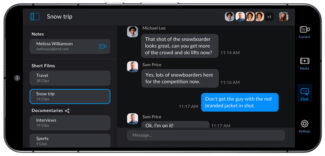 Additionally, Blackmagic Camera includes a communication system that allows members of a shared Blackmagic Cloud project to quickly exchange creative ideas about different shots without leaving the application. Simply log in to the platform, select the project and type a message. This provides the opportunity to communicate instantly with other editors, assistants, colorists or visual effects specialists.
Additionally, Blackmagic Camera includes a communication system that allows members of a shared Blackmagic Cloud project to quickly exchange creative ideas about different shots without leaving the application. Simply log in to the platform, select the project and type a message. This provides the opportunity to communicate instantly with other editors, assistants, colorists or visual effects specialists.
Ti è piaciuto questo articolo?
Iscriviti al nostro Nutrire e non ti perderai nulla.