Vegas Pro 9, nuevas herramientas profesionales
Esta actualización de Sony Creative Software integra una nueva interfaz de usuario, carga e importación Direct XDCAM EX, soporte de archivos Native Red One y flujo de trabajo 4K.
Optimizar la vista, mejorar la usabilidad y permitir la carga directa e importación de ficheros y Red One (.r3d), han sido los principales motivos que han llevado a Sony Creative Software a lanzar la versión 9 de su popular Vega Pro. La nueva versión permite también compresión a formato de archivos MXF durante la captura de fuentes SD/HD-SDI, un flujo de trabajo escalable de 4K, y potentes nuevos efectos y mejoras de edición. El software incluye versiones originales tanto 32-bit y 64-bit sin coste adicional, permitiendo a los editores beneficiarse de los hardware más avanzados en la actualidad mientras mantienen la compatibilidad con los sistemas antiguos.
Dave Chaimson, vicepresidente de global marketing para Sony Creative Software ha destacado que “nuestro software Vegas Pro fue la primera aplicación de edición en proporcionar una solución completa end-to end para los formatos Sony XDCAM, incluyendo un innovador flujo de trabajo Proxy y un extremadamente rápido e inteligente render sin re-comprimir a M XF.Vegas Pro 9 amplía nuestro compromiso con la comunidad audiovisual, ya que incluye mejoras en el flujo de trabajo a lo largo de la cadena de producción, incluyendo soporte original de mp4 para archivos Sony XDCAM EX y grabación SD/HD de banda base en tiempo real para archivos MXF de 50 Mb/s, usando tarjetas de captura estándares en el sector. Vegas Pro ha sido siempre una gran elección para el trabajo de los cámaras de la prensa, gracias a su capacidad para escalar en una amplio y beneficioso abanico de soluciones informáticas móviles. Vegas Pro 9 extiende esta escalabilidad a un nuevo nivel, al ofrecer la opción de trabajar en un modo 64 bit total, permitiendo potenciar a los usuarios al beneficiarse de las estaciones de trabajo multi- procesador/mulit-core y los sistemas que operan en 64 bit”.
La nueva característica Device Explorer del Vegas Pro 9 permite a los usuarios cargar rápidamente sus contenidos tanto de dispositivos XDCAM EX como de cámaras AVCHD, permitiendo a los usuarios importar archivos de manera selectiva y usar los originales, sin tener que convertirlos a un formato intermedio. Además, permite a los usuarios capturar directamente archivos MXF compatibles con XDCAM desde fuentes que soportan SD/HD-SDI. La nueva función de captura-compresión permite a los editores audiovisuales convertir su herencia SD o material basado en cintas HD, incluyendo Digital Betacam, HDCAM, y DVCPRO 100 en clips MXF de alta definición y tecnológicos conformados para el estándar Sony XDCAM MPEG2.
Para soportar tamaños de frame de más de 4096×4096 (4K), el software Vegas Pro 9 ofrece un trabajo de rendimiento mejorado con formatos de aún mayor resolución así como el soporte añadido para las imágenes de resolución en gigapixel.
En cuanto a plugins, se han incorporado seis efectos entre ellos el nuevo Gradient Wipe Transition que ofrece interesantes transiciones orgánicas y artísticas.
Importantes mejoras
Las nuevas mejoras en el flujo de trabajo del software Vegas Pro 9 ayudan a acelerar la producción de varias maneras. Los layouts personalizables permiten a cada usuario preparar sus flujos de trabajo para la máxima creatividad. Se han hecho mejoras para la importación y el archivo de medios. Los nuevos modificadores de teclados y ratones ayudan a ahorrar más tiempo al hacer más eficientes los comandos de edición.
Vegas Pro 9 proporciona importación y exportación de originales para los formatos de imágenes estándares de la industria. DPX y OpenEXR son formatos de imagen altamente flexibles que dan a los editores más latitud para los efectos y corrección de color. Al ofrecer soporte para estos formatos avanzados de archivo, proporciona un flujo de trabajo de efectos con paquetes de efectos gráficos. Además, ahora soporta imágenes de tamaño en gigapixel directamente en la misma línea de tiempo. Esta nueva característica permite a los editores usar estas enormes imágenes para crear una secuencia de la película usando técnicas de pan/scan y crop mientras mantiene la resolución HD.
Por lo que a audio se refiere, ofrece ahora un dibujo de ondas de audio durante la grabación, lo que incrementa considerablemente la velocidad del flujo de trabajo. Las ediciones de solo audio, como los event moves y ASR envelopes se enmarcan en los límites por defecto, ayudando a los editores a emparejar el audio y el video en un evento exacto en la línea de tiempo. Un comando “Use todos los flujos y canales” se ha añadido al menú de atajos de la ventana Trimmer, permitiendo a los usuarios elegir la manera de gestionar los streams y canales cuando se añade un medio a la línea de tiempo.
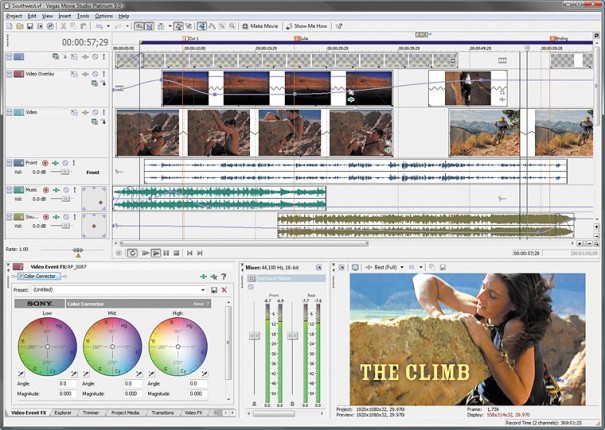
Did you like this article?
Subscribe to us RSS feed And you will not miss anything.















